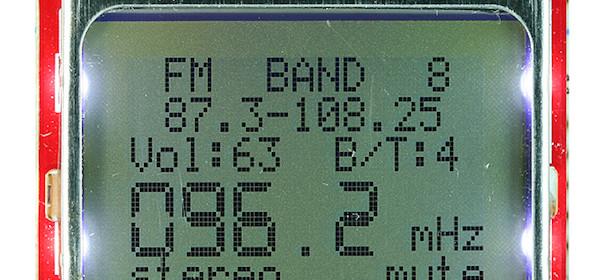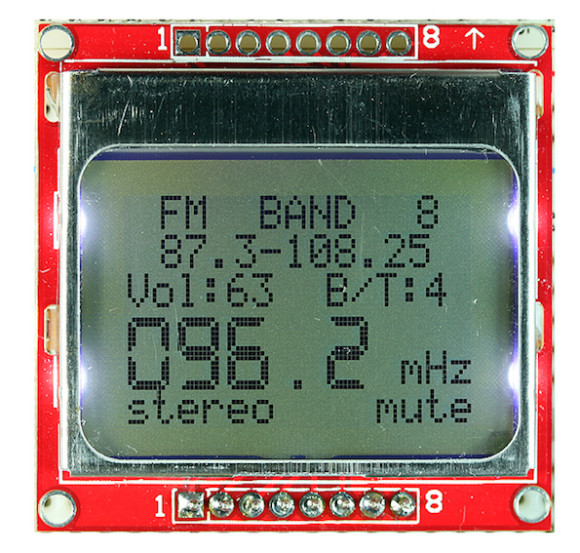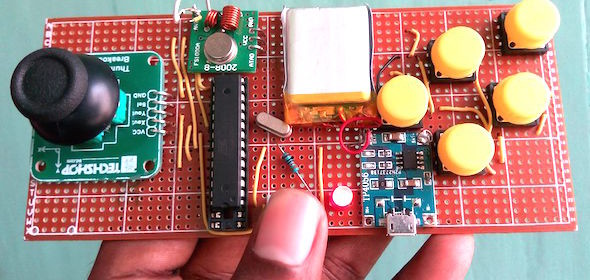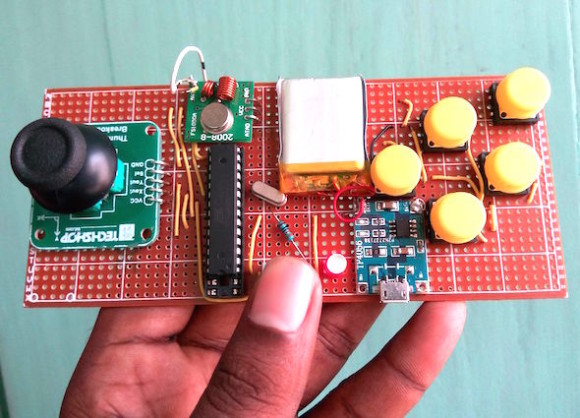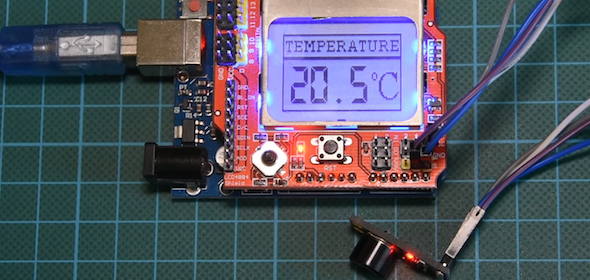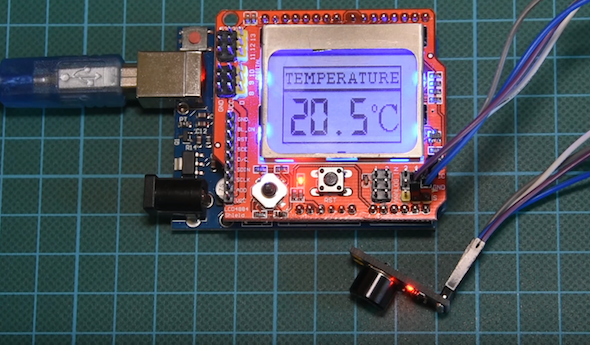DIY Bike GPS

This DIY bicycle GPS can convert any bike into smart bike by adding navigation support. This bike GPS connects to the user’s smartphone GPS via Bluetooth and receives the navigation data from a GPS application on the smartphone. The project uses an Arduino board and a Neopixel LED ring. The destination is set on the GPS application on the smartphone and the directions are shown on the LEDs.
In this project, we will use a GPS application available on Android or IPhone, OsmAnd, a mapping application and navigation with access to free data OpenStreetMap. This application is available offline, that is to say that one can use this application without using the cellular data (3G or 4G).
We use an Arduino micro type microcontroller as it is quite simple to use and is inexpensive. It is connected with a Bluetooth headset.
This headset is the link between the Arduino board and telephone. To indicate the direction to the user, we use a ring of 24 LEDs connected to the Arduino board. These are Neopixel LEDs, they are the most efficient LEDs. We can control the color and light intensity of the LEDs.