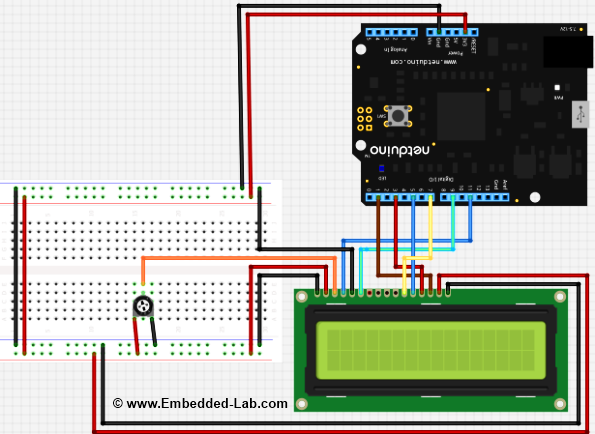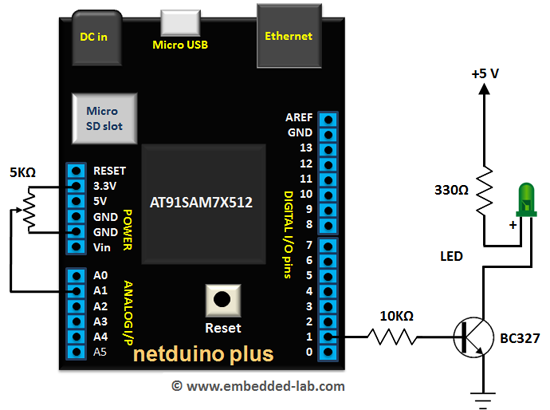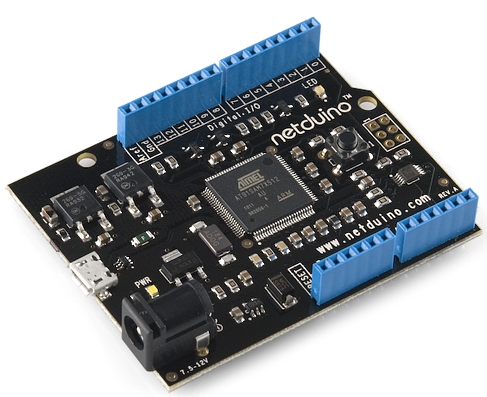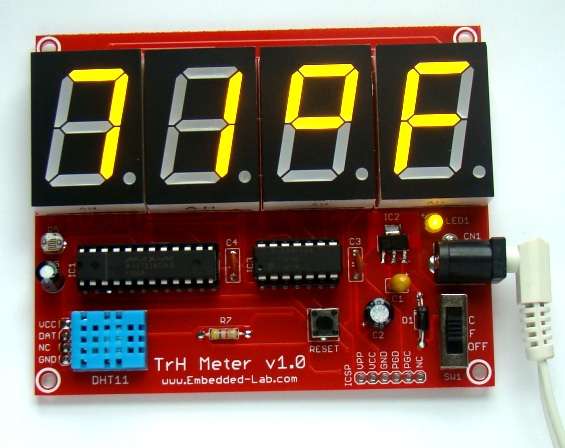Introducing a new serial (SPI) 8-digit seven segment LED display module using MAX7219
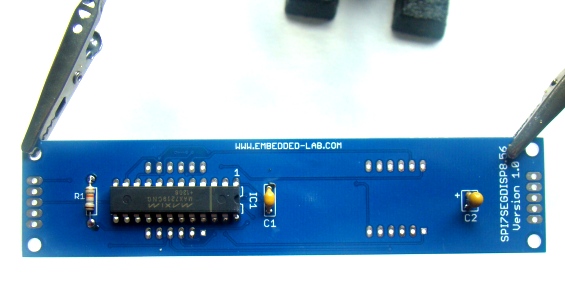
Seven segment LED displays are brighter, more attractive and provide a far viewing distance as well as a wider viewing angle as compared to LCD displays. The major drawback of using seven segment LEDs is they are resource-hungry. Time-division multiplexing is the most common technique of interfacing 7-segment LEDs to microcontrollers. With this technique, an 8-digit seven segment LED display with the decimal point requires at list 16 I/O pins of the microcontroller, which is quite a lot. Consequently, their use with low pin-count microcontrollers (such as PIC12F series) is not practically feasible. Here’s our latest version of the MAX7219 based serial seven
Read more