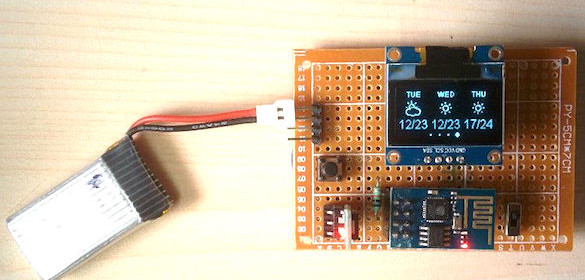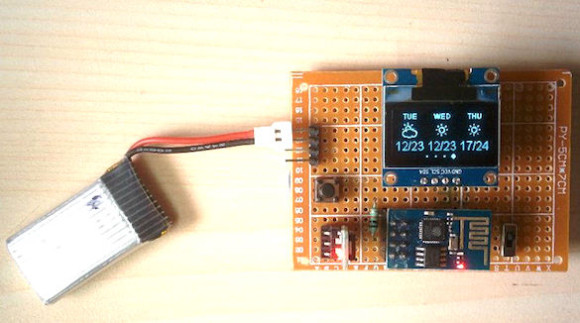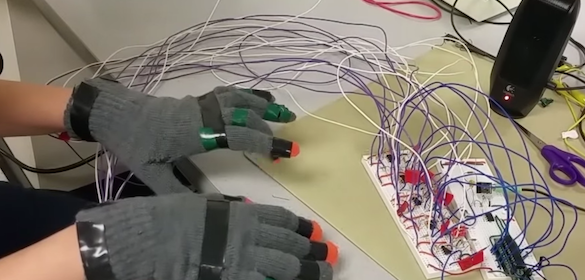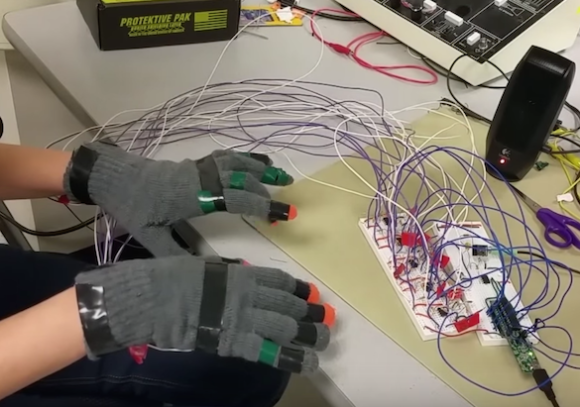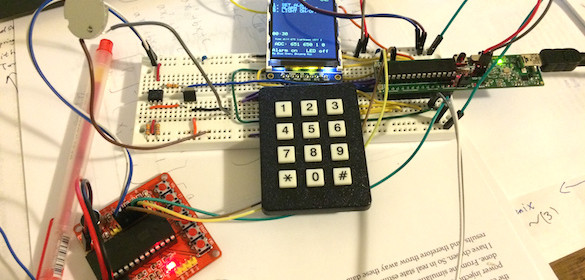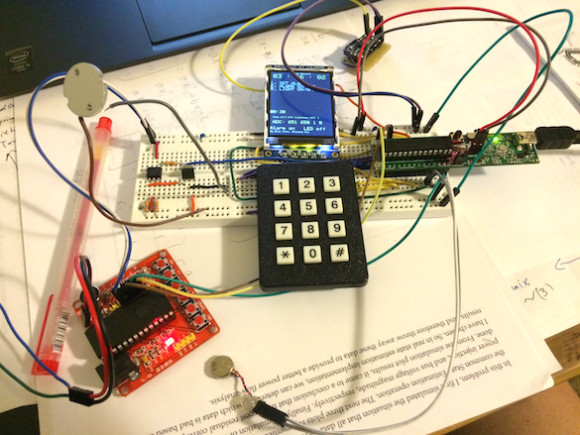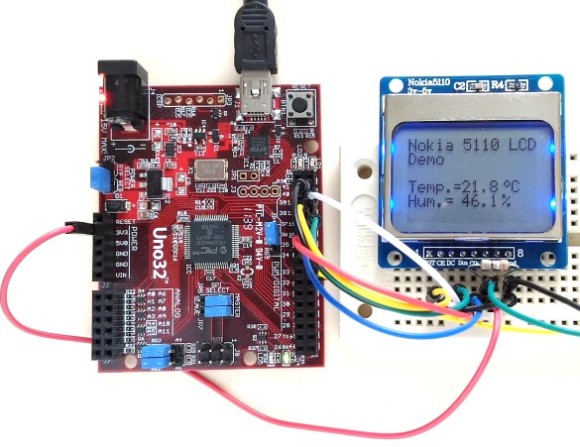Piano gloves is another interesting project accomplished by three Cornell students, Sean Carroll, Natalie Moore, and James Talmage, who just passed Bruce Land’s ECE 4670 course on microcontrollers. They created a pair of gloves that can play a grand piano sound with the bending of fingers. A flex sensor attached to each finger on the gloves senses when the user bends a finger. The sensor output goes to a PIC32 processor via a Schimitt trigger circuit. The PIC32 processor, on detecting finger motions, synthesizes and plays appropriate notes on a speaker through a 12-bit DAC.
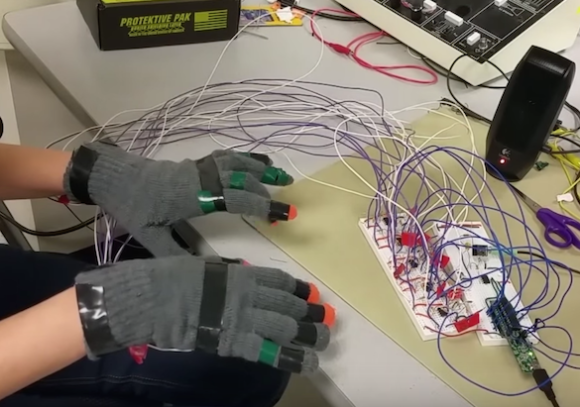
PIC32 Project: Piano gloves
They write,
The genesis of this design came from an interest in sound synthesis as well as one of our team members being a musician. Previous 4760 projects have controlled music through glove interfaces so we attempted that ourselves on the PIC32.
The main design for this project was made up of two main components, which happened to be the hardware and software. The hardware component was made up of 10 Schmitt trigger circuits each connected to a flex sensor corresponding to a finger for a pair of hands. The software was loaded onto PIC32 and could read in signals from 10 digital IO ports and simulate a piano key press corresponding to the octave from C3 to C4, as well as the keys D4 and E4.