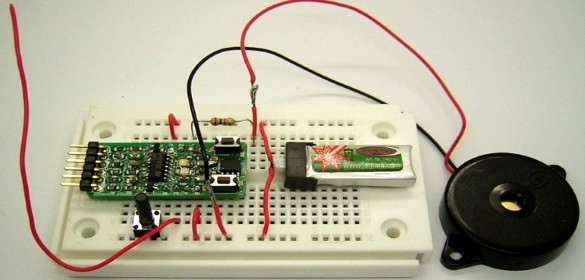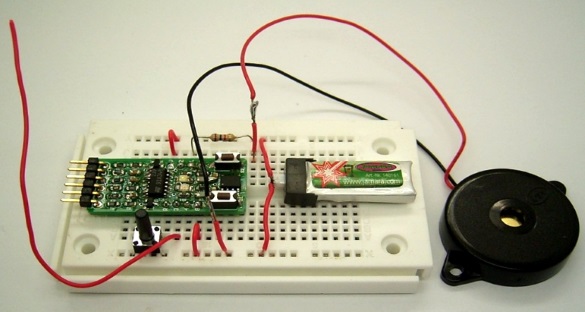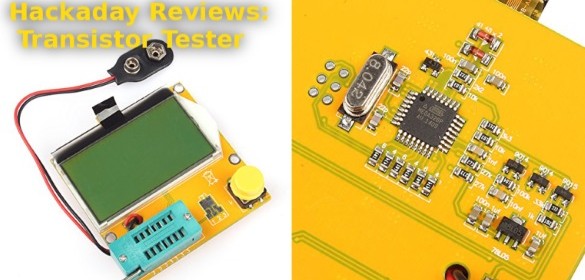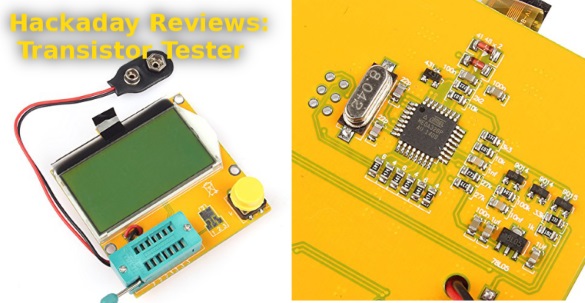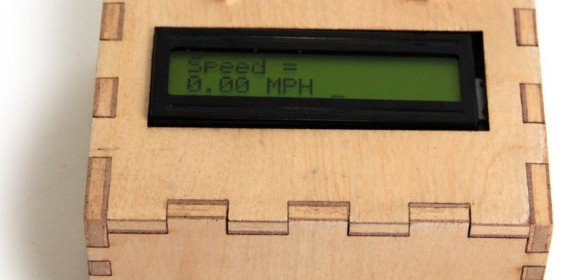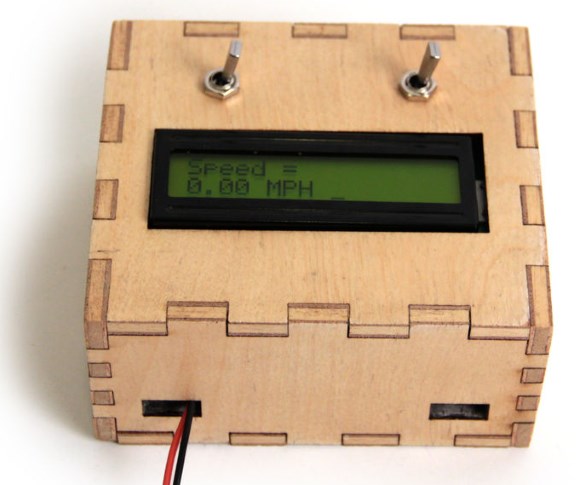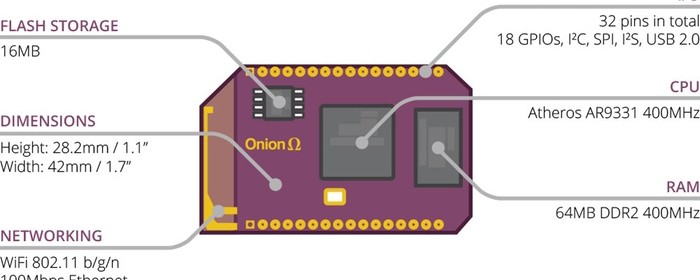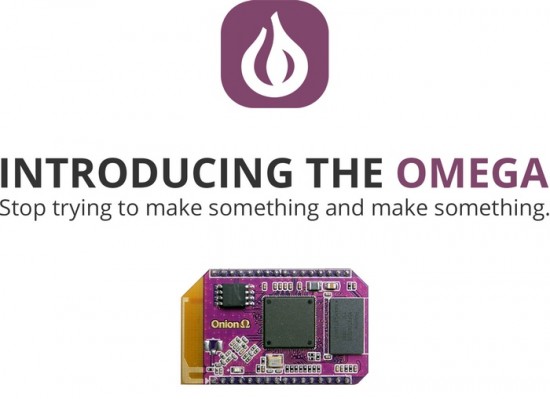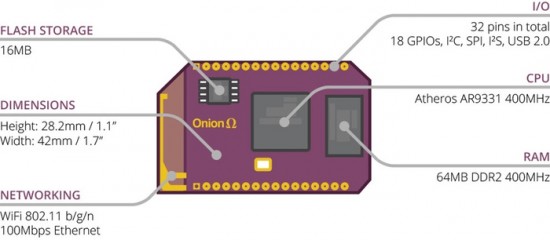Adam Fabio has posted a quick review of a cheap Chinese brand multifunctional component tester on Hackaday. He found its build quality was very cheap, but he was also amazed with its features and functionalities, including ohmmeter, capacitance meter, transistor tester, etc, which worked amazingly well with a reasonable accuracy. Powered with Atmega328 microcontroller, this component tester can be purchased for ~ $20 on eBay and Aliexpress.
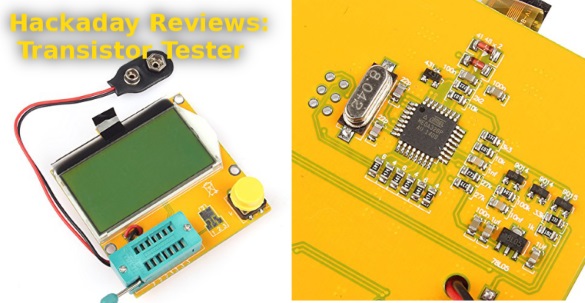
Inexpensive Transistor tester from China
I didn’t have huge expectations for the tester, but I hoped it would at least power up. Hooking up a 9 volt battery and pressing the magic button brought the tester to life. Since I didn’t have anything in the socket, it quickly lit up and displayed its maker information – “91make.taobao.com”, and “By Efan & HaoQixin”, then it informed me that I had “No, unknown, or damaged part”.
I had a few resistors lying around the bench (doesn’t everyone?) so I put one in. The tester read it as 9881 ohms. Sure enough, it was a 10K 5% resistor. Capacitors – ceramic disc, electrolytic, and surface mount all worked as well. The tester even provided ESR values. The real test would be a transistor. I pulled an old 2N2222 in a TO-18 metal can, and popped it in the tester. The damn thing worked – it showed the schematic symbol for an NPN transistor with Collector, Base, and Emitter connected to Pins 1,2,and 3 respectively. Flipping the pins around and re-testing worked as well. The tester showed hFe as 216, and forward voltage as 692 mV, both reasonable numbers for a 2N2222.