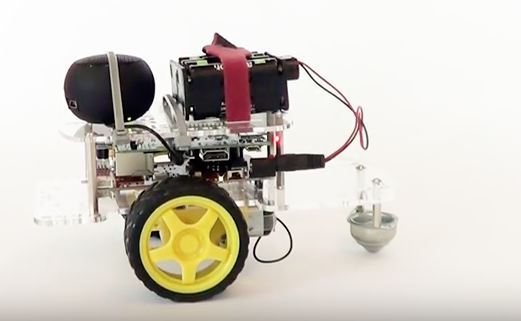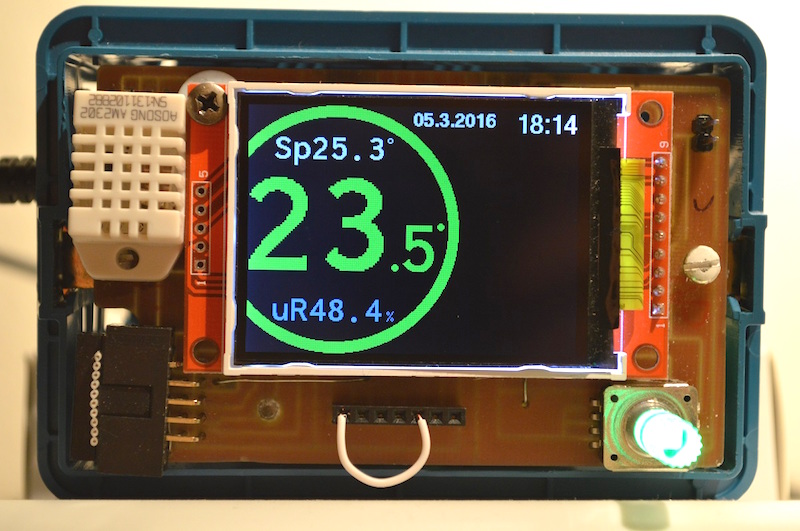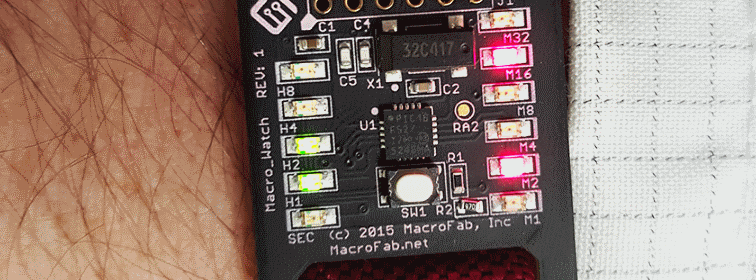Alexabot: An Amazon Alexa controlled robot using Raspberry Pi
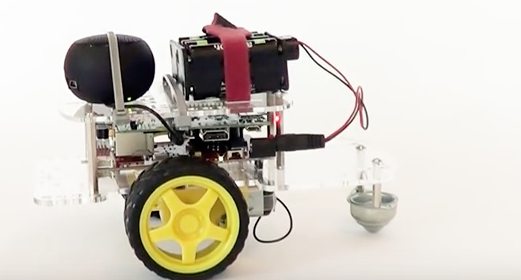
Alexabot is a fusion of Amazon’s Alexa Voice Service (AVS) with Raspberry Pi to build a robotic vehicle that follows your voice commands. You can ask the Alexabot to move around, do some stuff, and find answers to your questions. The body of the robot is built using the GoPiGo kit, while a Raspberry Pi 3 is used as the brain of the robot.
Following video is a demo of Alexabot.