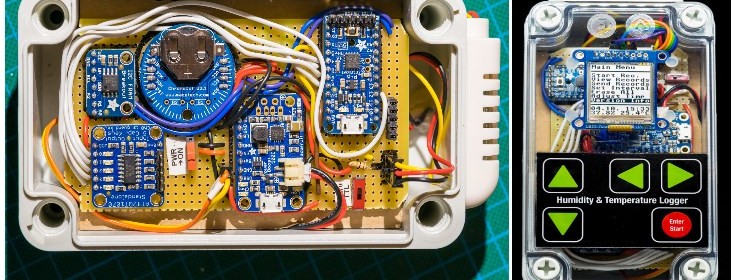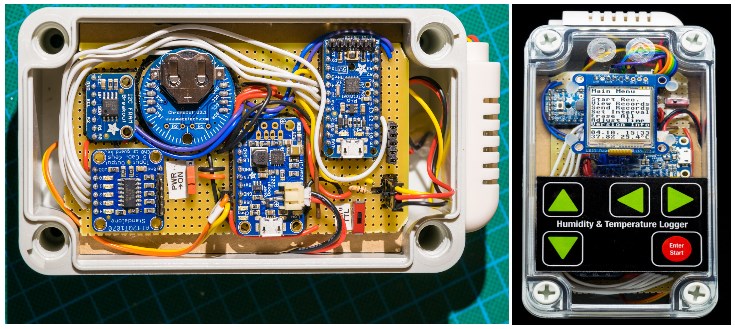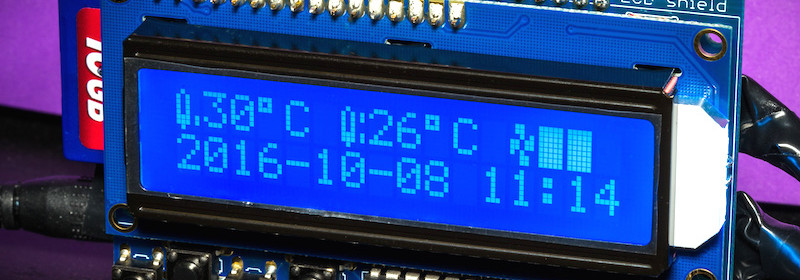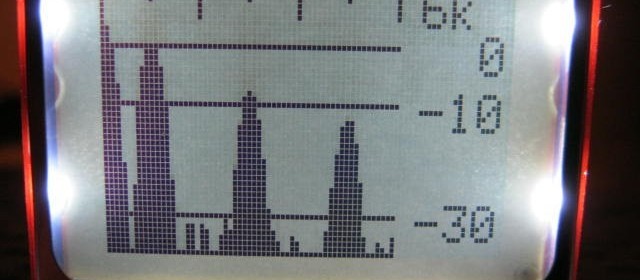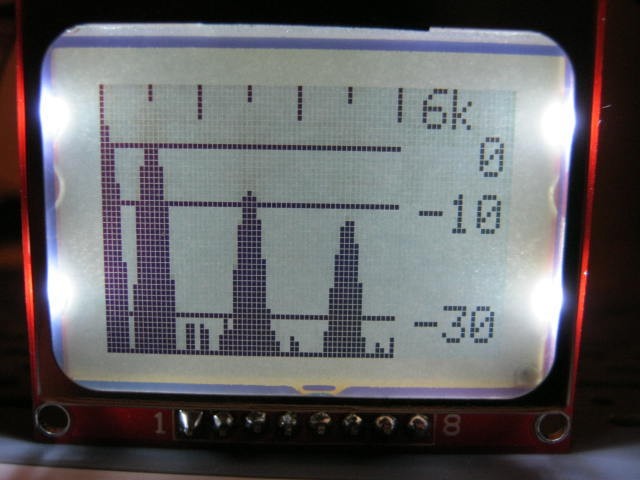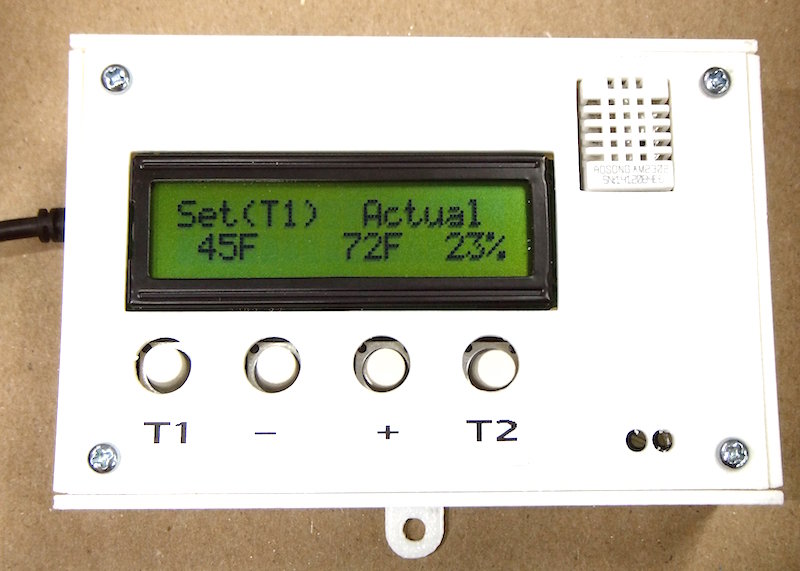We spend thousands of dollars every year on energy bills, most of which goes toward heating and cooling of our houses. Programmable thermostats are a great way of cutting down the heating and cooling expenses and meantime keeping the houses comfortable when occupied. Programmable thermostats allows you to schedule when to heat or cool your house, and they interact with the heating and cooling systems accordingly. While they work great for people with a consistent daily schedule, those with irregular routines would still need to manually adjust the temperature, which might not be a pleasant thing to do every time you leave the house or come back. Ed Van Every was experiencing the same. He wanted his work place to be heated to one temperature when he is present and to another when he is away. So he made his own dual set point thermostat that he could program to implement his “working temp” with a single hit of a push button and his “away temp” with another push button.
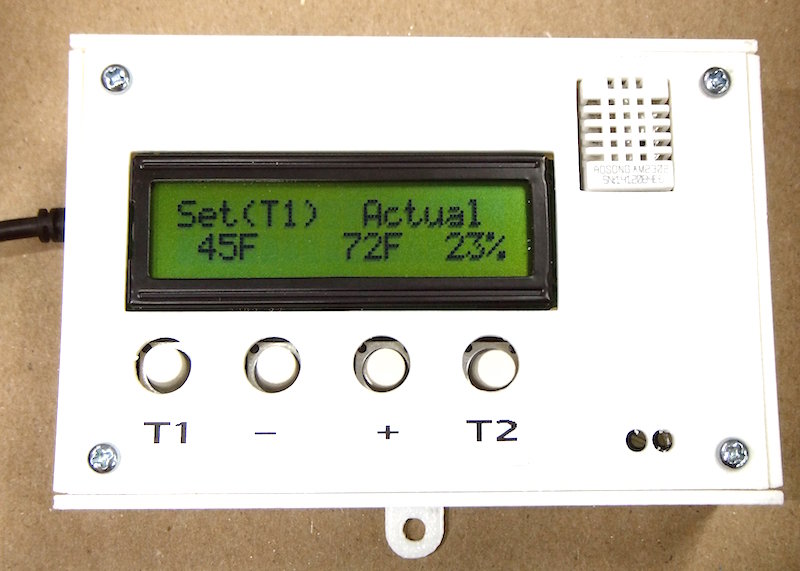
DIY dual set point thermostat
His thermostat uses Sparkfun’s Arduino compatible RedBoard as the main controller, a DHT22 sensor for measuring room temperature and humidity, a relay breakout board for controlling the heater, and a 16×2 character LCD for displaying the temperature settings, and the actual room temperature and humidity. The LCD also shows the status of the (on or off) based on if the relay circuit is closed or open. The room temperature and humidity are refreshed every 2½ seconds and the LCD backlight automatically turns on for 60 seconds when a button is pressed on the thermostat.