Getting ready for the first lab
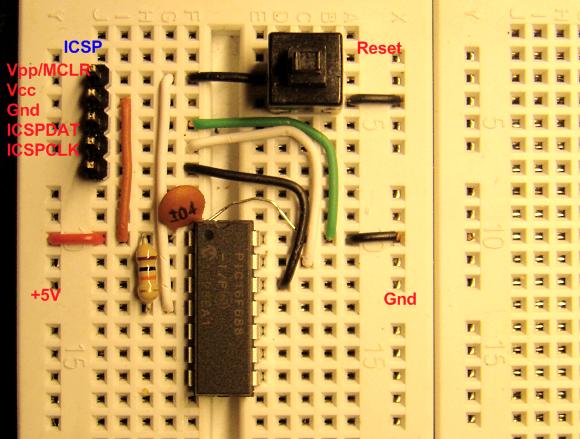
This is to be followed after you have successfully completed the following steps: Installed mikroC Pro for PIC on your PC. Installed the programmer software that came with your PIC programmer. If you have got an iCP01 USB PIC programmer from iCircuit Technologies, you should install Microchip’s PICkit programming software. Got a breadboard and a regulated +5V power source. Basic setup on the breadboard As mentioned before all the experimental circuits will be constructed on the breadboard because it is easy to modify the circuit and correct any wiring error. Figure 1 shows the pin diagrams of PIC16F688. It is
Read more