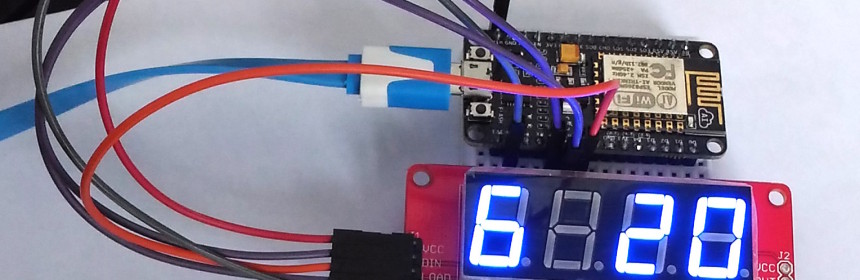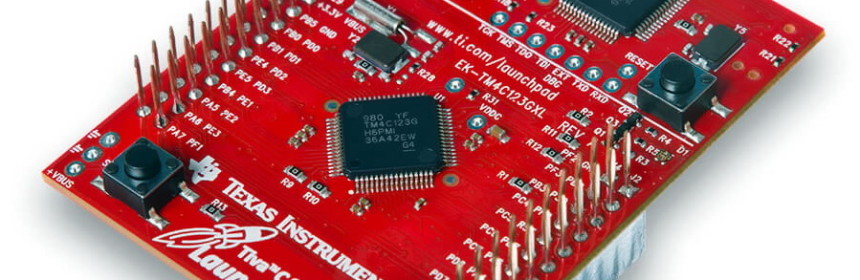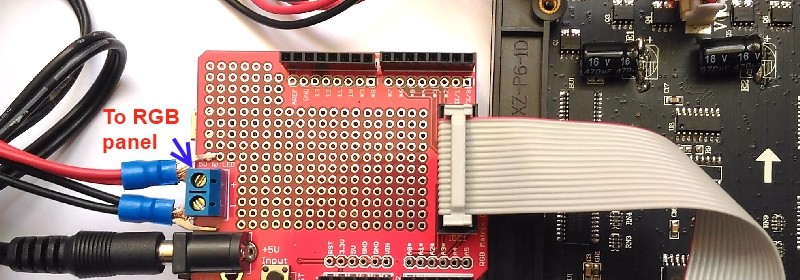Tiva C Clock System
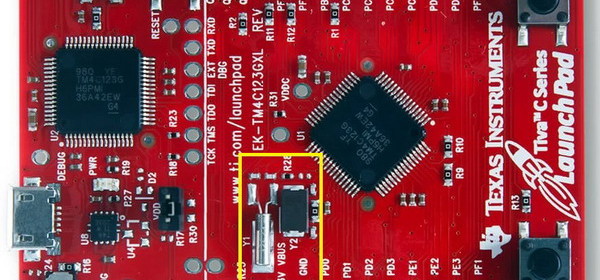
The clock system of a microcontroller is a fundamental element. Clock system provides the heart-beat needed to keep applications running in a synchronous manner. In the case of Tiva C micros the clock system is as much as sophisticated and elaborate as with any other ARM micros. In this post we will explore this basic block of Tiva C micros. We will see that the clock system is a network of different clock sources and internal units that are intertwined in a complex but easy manner.
Read more