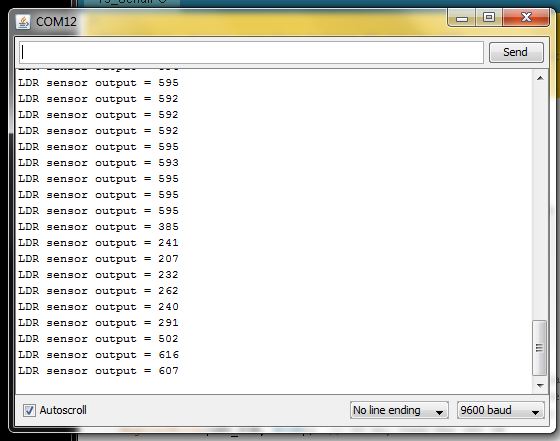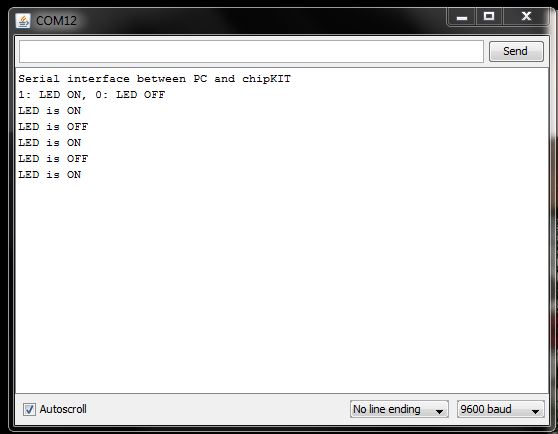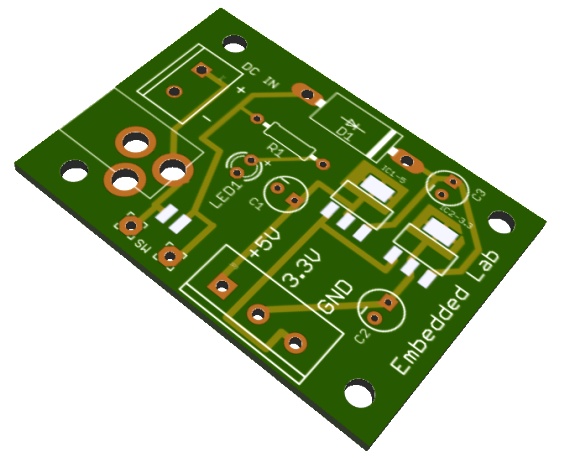DIY directional control input pad
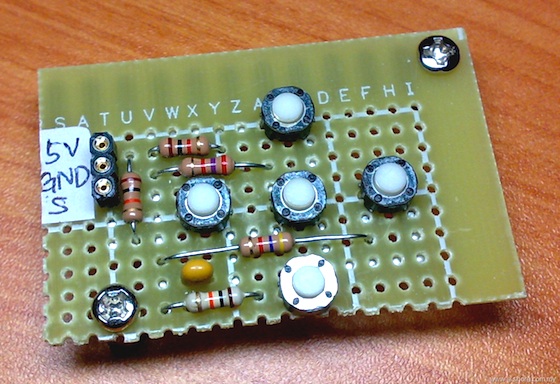
This DIY directional pad will allow you to provide user inputs or to navigate through the LCD menu in your microcotroller based project. It has got five input tact switches that are readable through one ADC channel. The resistor divider network on board provides a unique analog voltage for each key press which can be identified through an ADC channel.
Read more