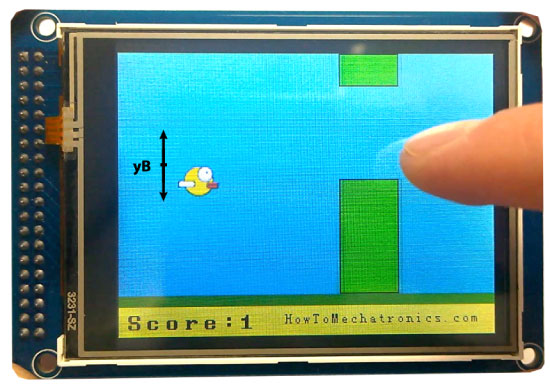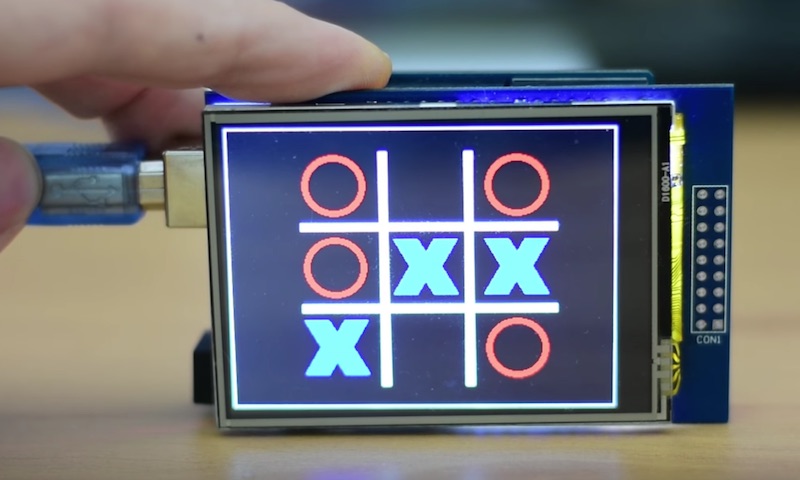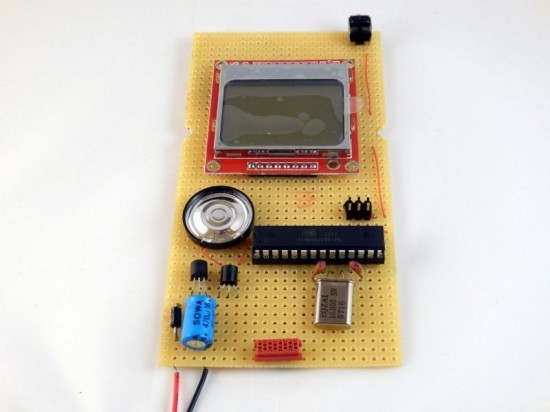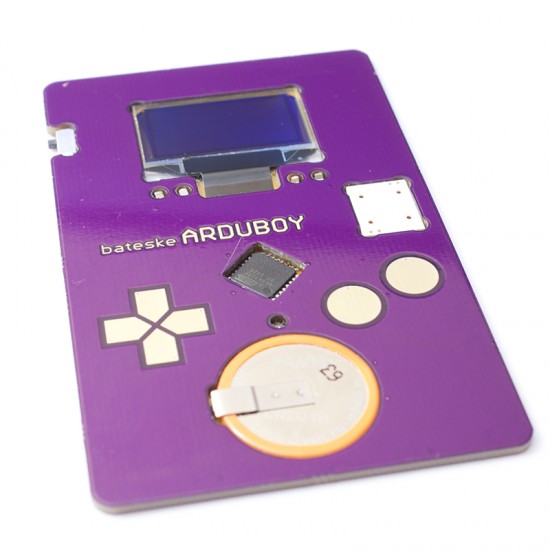Arduino Flappy Bird game
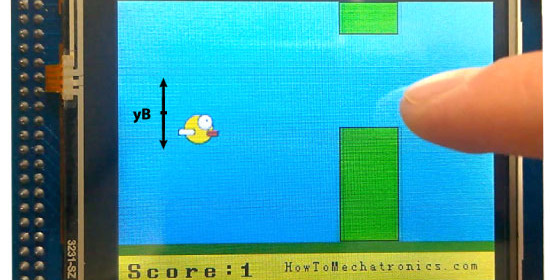
Dejan Nedelkovski from How To Mechatronics explains in this tutorial how to replicate the Flappy Bird game using an Arduino board and a TFT touchscreen.
Here’s the working principle of game: we have 50 pixels wide pillars which move from right to left and every next pillar has a different random height. In order to make them moving, logically, after each iteration we need to clear the screen and redraw the graphic with the pillars at their new position. However, we cannot do that because of the low refresh rate of the screen, which would cause flickering of the graphics. In order to activate all of its pixels the screen needs a bit more time so therefore we will have to improvise and redraw just those things that are moving.