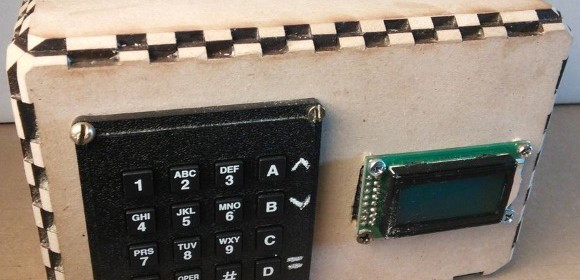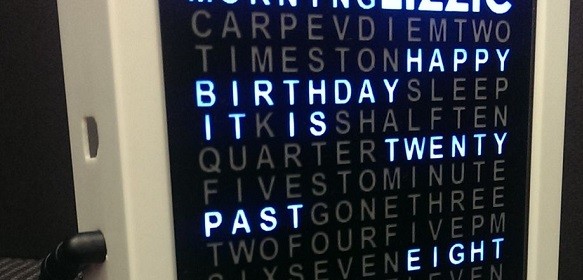Making an audio treasure hunt box
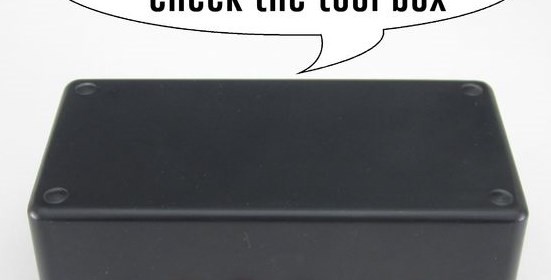
Treasure hunts are a great adventure to play inside or outside of house. Jasen Smith’s audio treasure hunt box project is a unique variation of this game, where the treasure hunters are given a code to enter into the box, and the box plays a short audio clip containing a clue as to where to look for next. As they arrive at this location, they get a new code, which has to be entered into the box again to get next clue. This continues until the treasure is found.
The wave shield connects to the Arduino board with header pins on the bottom side of the wave board. These pins fit into the pin sockets on the Arduino. Adjacent to the pin holes where these header pins are mounted is a second set of holes that are connected to them. These let you connect external components to the pins on the Arduino. You can solder wires directly to these holes or you can use header pins for removable connections. The kit comes with eight additional header pin connectors. Two of these I soldered to the 5V and GND pin holes. The remaining six I connected to the analog input pins.