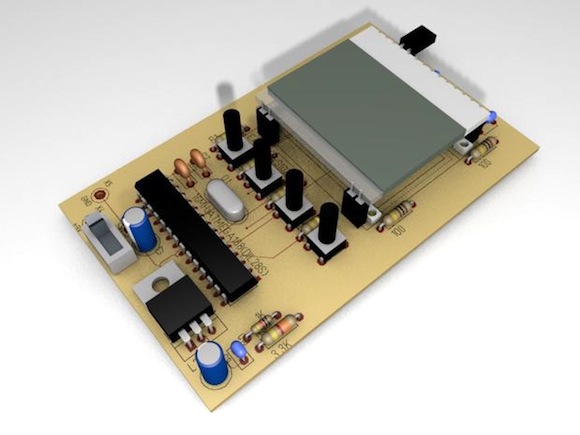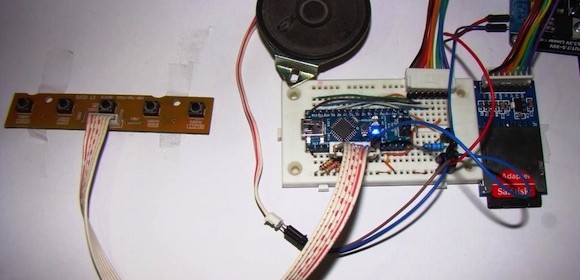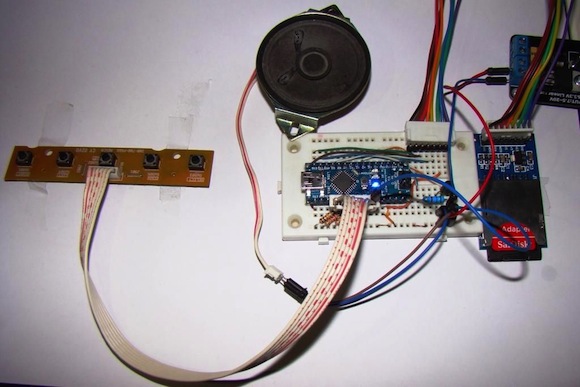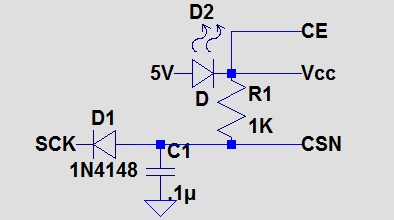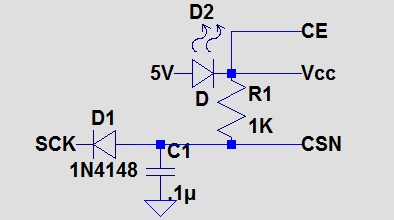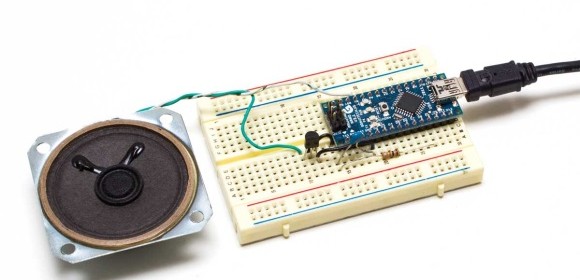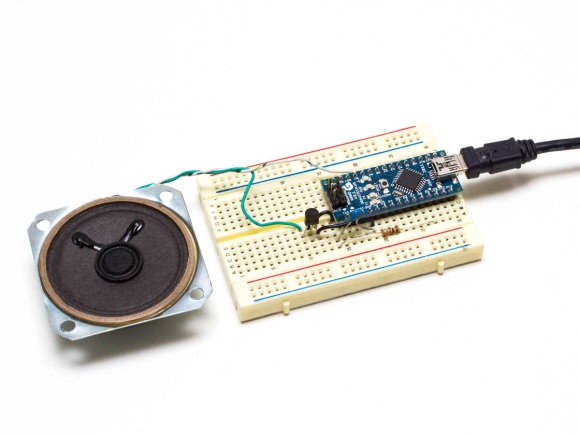Constructing an external serial monitor
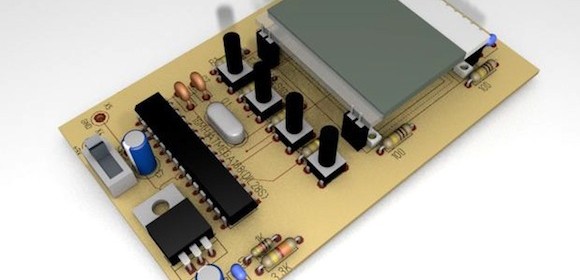
The Serial Monitor application embedded into the Arduino IDE is a very useful tool in developing Arduino applications. In addition to its normal use for sending/receiving data bytes over the Arduino serial link, the Serial Monitor tool is extensively used for diagnostic or debugging purpose by serially printing out the intermediate values of the program variables during various steps of execution. The drawback of this debugging approach is you need access to computer for using the Arduino Serial Monitor or any other serial terminal program. ARPix has posted this instructable on constructing an external serial monitor device using the Atmega328 MCU and a graphic LCD. It allows a user interface to set the serial baud rate and start/stop functions using tact switches.