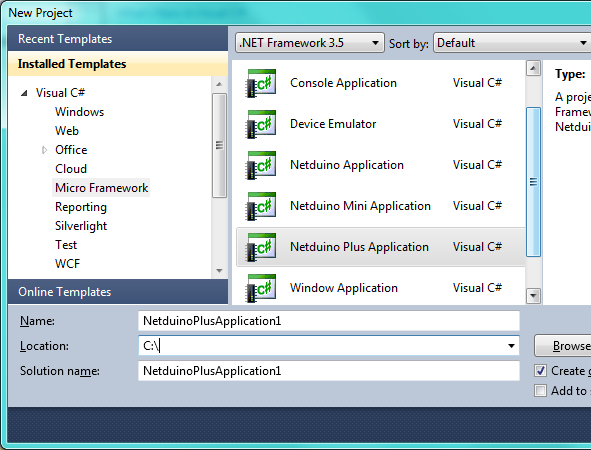Getting Ready for Netduino / Netduino Plus Tutorials
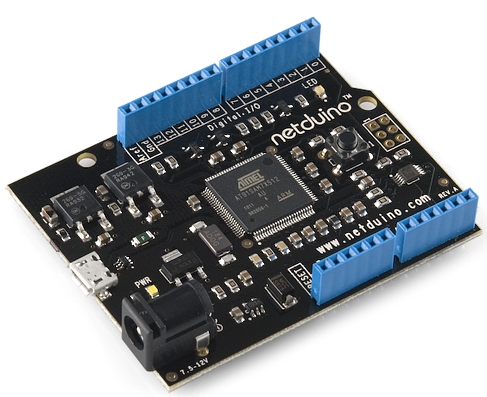
There are a few things that need to be done besides simply connecting the Netduino to the computer. I will be using Netduino Plus for the tutorials however Netduino and Netduino Plus are more or less the same for our tutorials. Let’s first list all the necessary tidbits:
- Microsoft Visual Studio (C# or VB) Express 2010
- http://www.microsoft.com/visualstudio/eng/products/visual-studio-express-products
- Using this software we will be writing our codes in VB.NET or C#.NET.
- .NET Micro Framework SDK v4.1
- http://www.netduino.com/downloads/MicroFrameworkSDK.msi
- Without this, we will not be able to write code that Netduino (or any Micro Framework supported hardware) will understand.
- Netduino SDK v4.1.0
- 32 bit : http://www.netduino.com/downloads/netduinosdk_32bit.exe
- 64 bit : http://www.netduino.com/downloads/netduinosdk_64bit.exe
- This SDK will enable us to write Netduino specific codes.
- Netduino or Netduino Hardware
- http://www.netduino.com/buy/?pn=netduinoplus
- This is our main microcontroller where we will deploy our code and it will perform as we have written.
- Basics electronics board and components.
- It’s hard to list but at the minimum we will need a computer (of course), breadboard, connecting wires, LEDs, resistors, etc.
Once you have all these installed/accessed, plug your Netduino to your computer, and start your Visual Studio. When Visual Studio is started for the first time it may ask you a few things, such as the language (VB or C#) that you are comfortable with.
Visual Studio
Visual Studio (VS) that I have installed is configured for CSharp.NET so when I start a Visual Studio and try to create a new project, it automatically selects CSharp (C#) section. To create a new project, from VS go to File > New > Project, this will display a New Project file open dialog-box, as shown below. Under C# and Micro Framework, highlight Netduino Application or Netduino Plus Application and give Name, Location then click OK button. (I will be using Netduino Plus.)