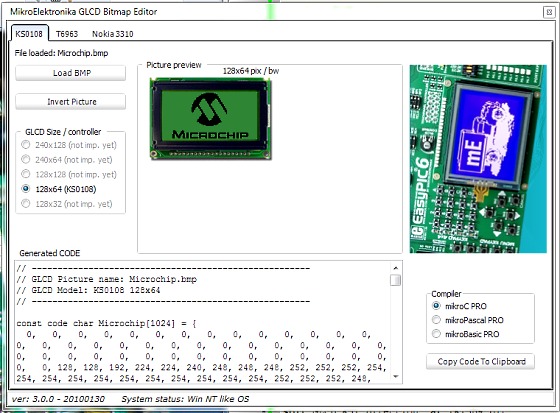How to use mikroElektronika’s GLCD bitmap editor tool to convert a BMP image in to a data array
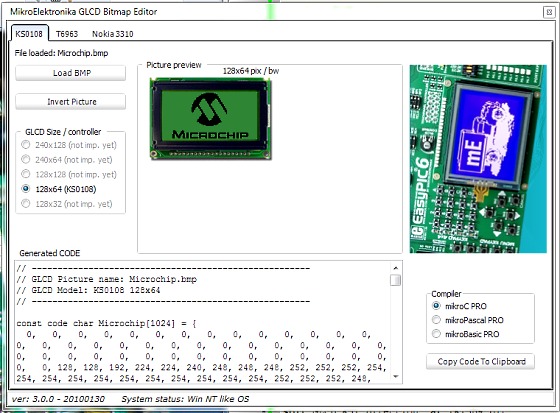
This tutorial describes how to use the mikroElektronika’s GLCD bitmap editor tool to convert a monochromatic bit map (BMP) image file into a data array so that it could be displayed on a graphics LCD using a microcontroller. The GLCD bitmap editor tool is embedded into mikroElektronika’s compilers. It can generate a code equivalent of a BMP image, which can be easily inserted into the microcontroller’s source program.