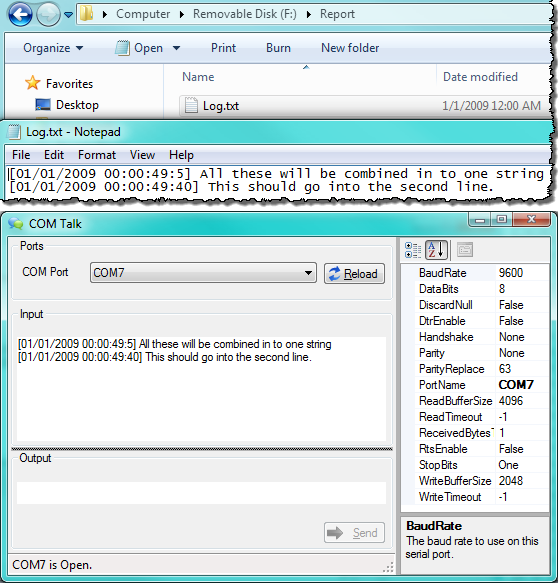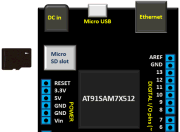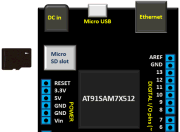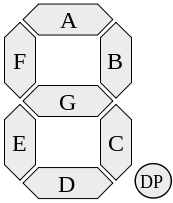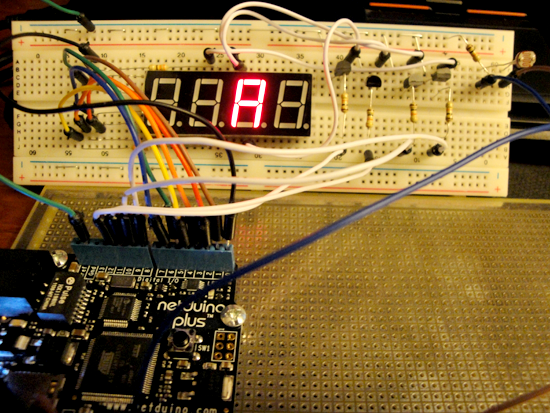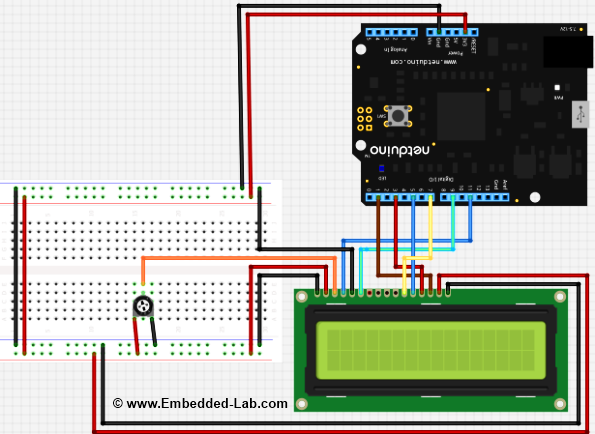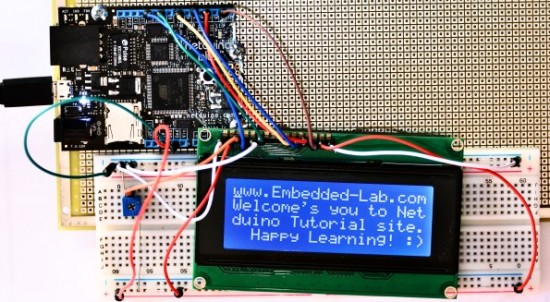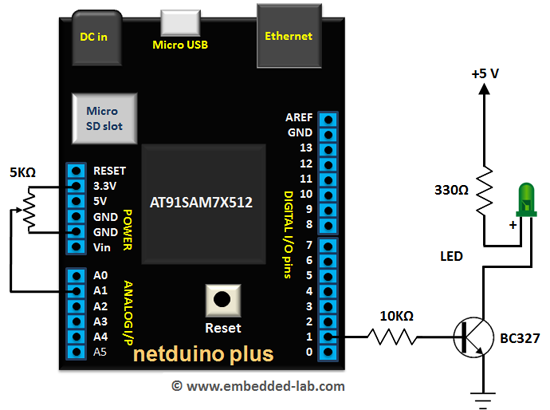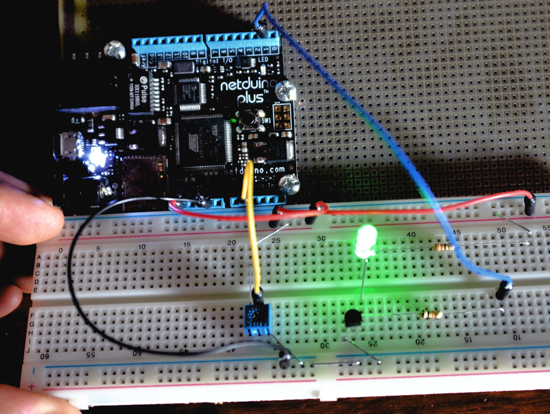Netduino Day 6 – Read SD card and send info to a Serial Port
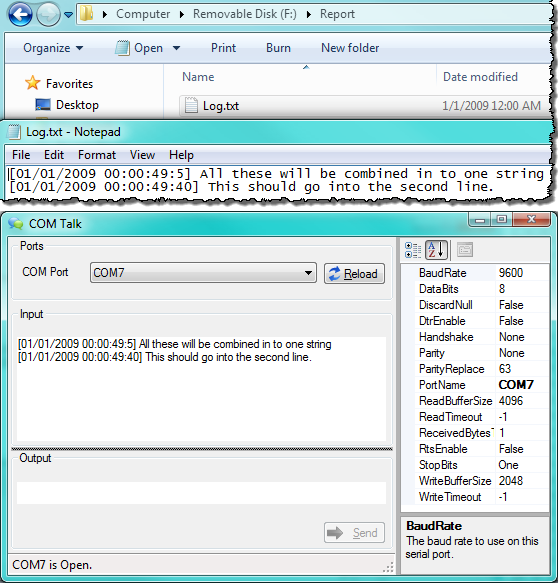
In our earlier tutorial, Writing to an SD Card, we learned to write to an SD card. As you might have experienced, in order to see what’s been written, we need to pop out the SD then connect it to a computer, which obviously is not very convenient all the time. So, in this tutorial we will read a text file (same file/information that we wrote in previous tutorial) and send that text to a computer. Our communication between Netduino SD card and Computer is established via Serial Communication using USB to UART-TTL device. So, the information will be transferred to a computer in a Component Object Model (COM) port.
There are two major parts of this tutorial; first reading the data from SD Card and sending it to a computer, second an application listening to a COM port to retrieve the data. Besides these, in this tutorial we will touch on following major objects:
- Serial Communication
- InterruptPort
- EventHandler (Native and SerialDataReceived)
- StreamReader