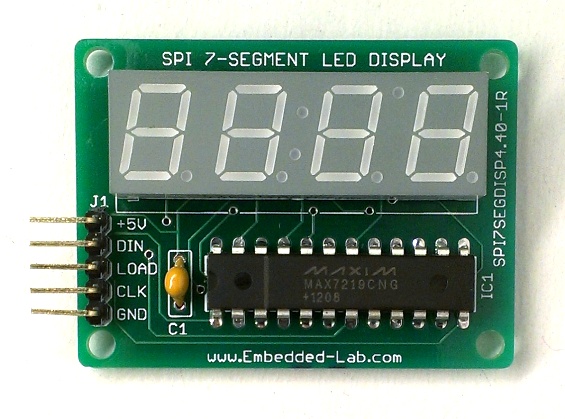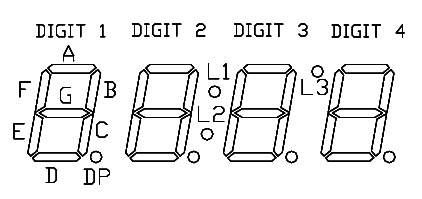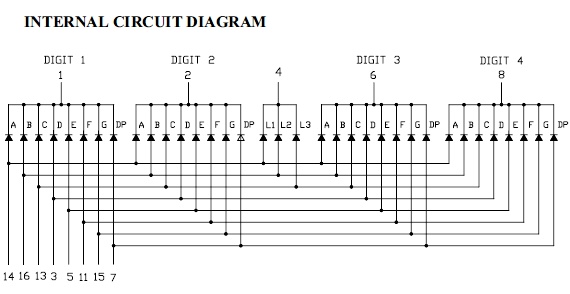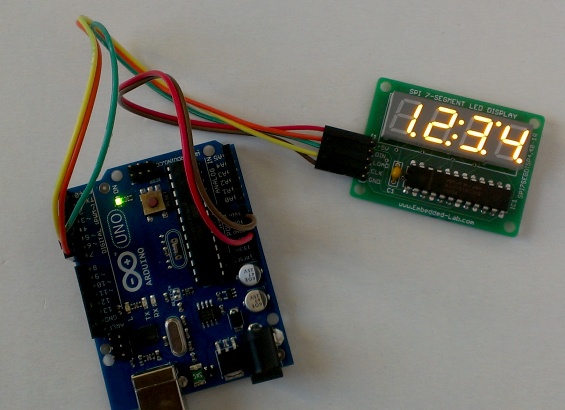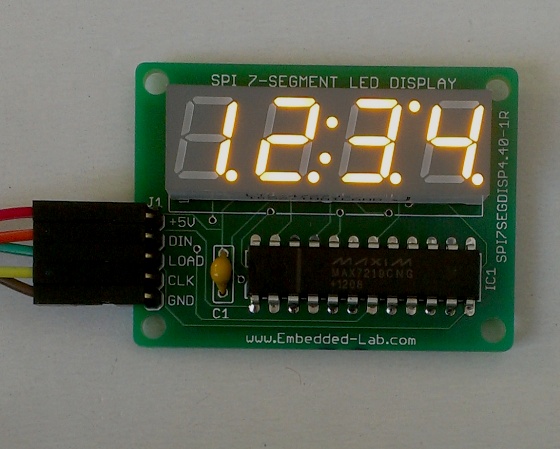New version of MAX7219 based 4-digit serial seven segment LED display
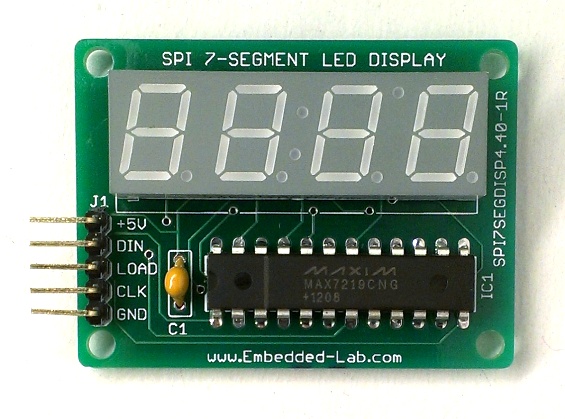
|
|
This (SPI7SEGDISP4.40-1R) is a revised version of the previous SPI seven segment LED display (4 digit) board that displayed numerals and decimal points. The new version has a better quality seven segment LED display (LTC-4727JS) with three extra LED segments, as shown below. The additional colon segments are useful in projects where you need to display time (HH:MM or MM:SS).
The digits layout and internal circuit diagram of LTC-4727JS is shown here.
The common cathode terminals (Digit 1, Digit 2, Digit 3, and Digit 4) of the four seven segment digits are connected to D3, D2, D1, and D0 pins of MAX7219 driver chip. The common cathode pin 4 of LTC-4727 goes to D4 pin of MAX7219. So, in order to turn on L1, L2, and L3 segments, D4 digit select pin of MAX7219 should be active. Here’s an example that shows how to interface this module with an Arduino board using the LedControl library.
#include "LedControl.h" // Arduino Pin 7 to DIN, 6 to Clk, 5 to LOAD, no.of devices is 1 LedControl lc=LedControl(7,6,5,1); void setup() { // Initialize the MAX7219 device lc.shutdown(0,false); // Enable display lc.setIntensity(0,10); // Set brightness level (0 is min, 15 is max) lc.clearDisplay(0); // Clear display register } void loop() { lc.setDigit(0,0,4,true); // Display 4 to Digit 4, and turn DP on lc.setDigit(0,1,3,true); // Display 3 to Digit 3, " " lc.setDigit(0,2,2,true); // Display 2 to Digit 2, " " lc.setDigit(0,3,1,true); // Display 1 to Digit 1, " " lc.setDigit(0,4,7,true); // Turns L1, L2, and L3 on delay(1000); } |
Note that the DIN, CLK, and LOAD pins of the display are connected to Arduino pins 7, 6, and 5, respectively. For more details on MAX7219 device, see the original article.
You can get an assembled SPI7SEGDISP4.40-1R LED display board for $12.50 on Tindie.
Where to buy?
|
|