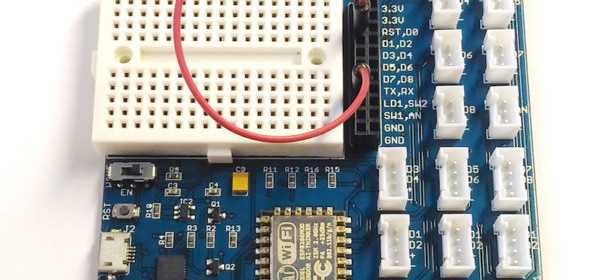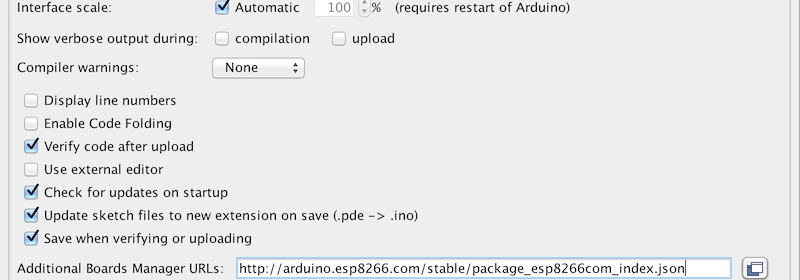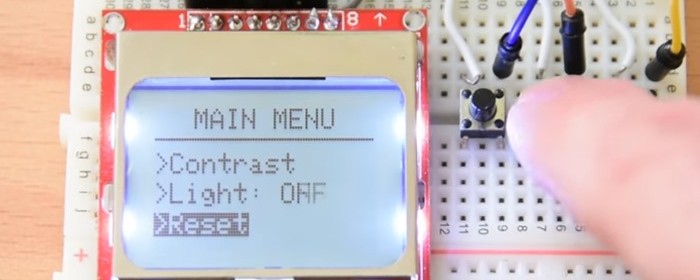ZeroPhone: A Pi-powered DIY mobile phone

We have seen Arduino-powered cellphones before. Arsenijs introduces ZeroPhone– a Raspberry Pi Zero powered DIY mobile phone that costs less than $50 in parts. It is mostly open-source and linux-powered. It supports voice calls, texting, and basic apps like alarm clock, calendar, calculator, web browser, music player, etc. Features: Calling and SMS – this is the first functionality to be implemented, and will be considered crucial in the development. All the basic apps – alarm clock, calendar, calculator, phonebook, file browser, web browser and music player. Your own apps – SDK will be provided and it will be developer-friendly. The laand I’ll
Read more