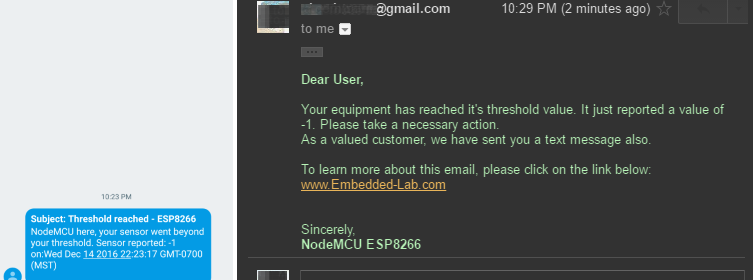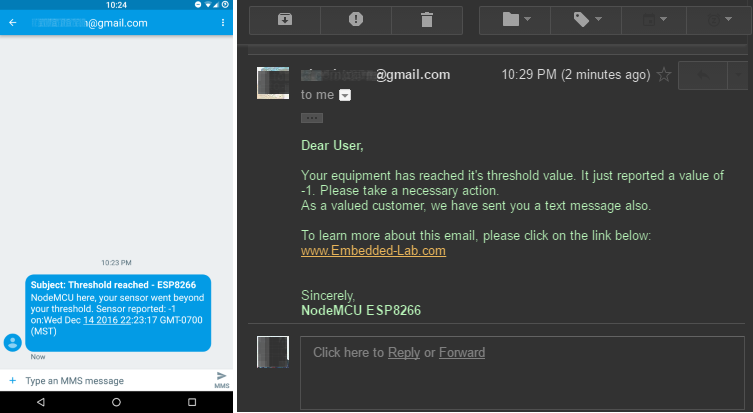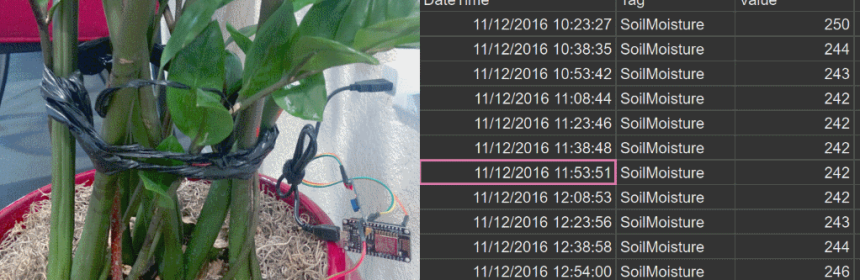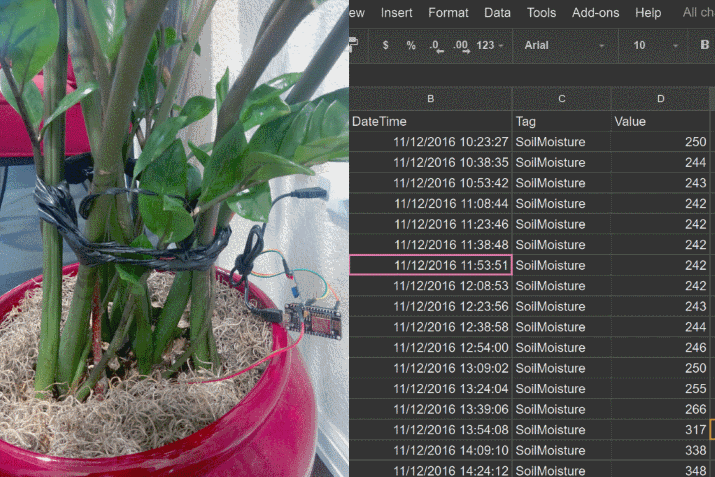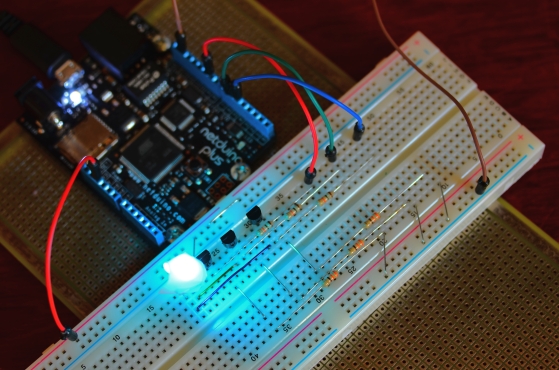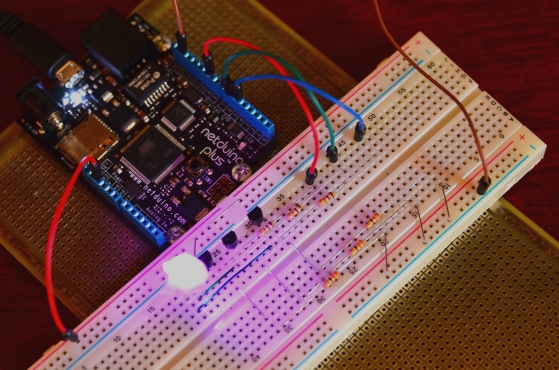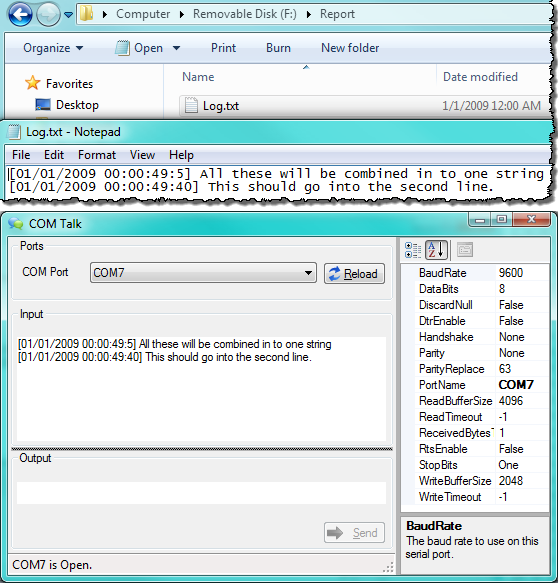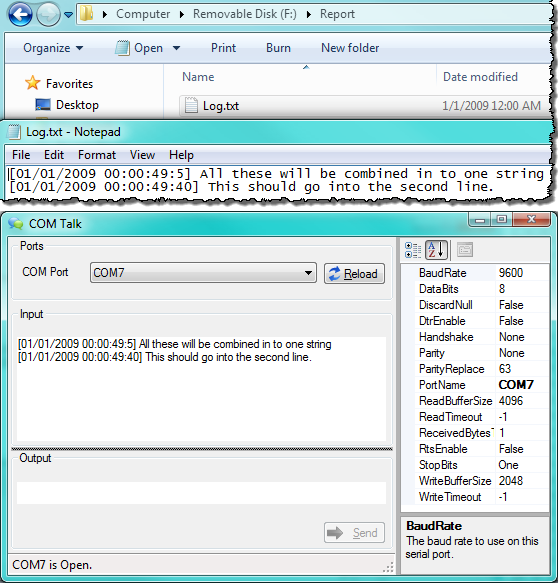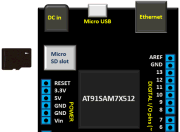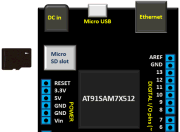In the past couple years, the ESP8266 platform has flourished dramatically and emerged as one of the most popular hardware tools among electronics hobbyists and IoT enthusiasts. Packed with a 32-bit RISC CPU running at 80 MHz, a fully integrated WiFi radio with TCP/IP protocol stack, serial peripherals (I2C, SPI, and UART), an ADC channel, and general purpose I/O pins, the ESP8266 is the most integrated and affordable WiFi solution available in the current IoT market space. An ESP8266 hardware, like NodeMCU and ESP-01, can directly interface with sensors using its peripherals and upload the sensor measurements to a local or a remote web server via internet. Right now, there are already quite a bit of cloud IoT platforms (ThingSpeak, thinger.io, TESPA.io, Xively, … the list is getting bigger everyday) that provides APIs and tools to allow the ESP8266 users to directly upload their sensor readings online for real-time visualization and global access. If you are a regular user of Google Drive, like me, you would find a Google sheet more approachable than all those IoT cloud platforms. In this tutorial, I will describe a method of connecting the ESP8266 device directly to a Google sheet for storing the sensor data without using any third party plugin. For illustration, I am using a NodeMCU board that reads the analog output from a soil moisture sensor inserted into one my flower pots and directly connects to a spreadsheet on my Google Drive for storing the data.
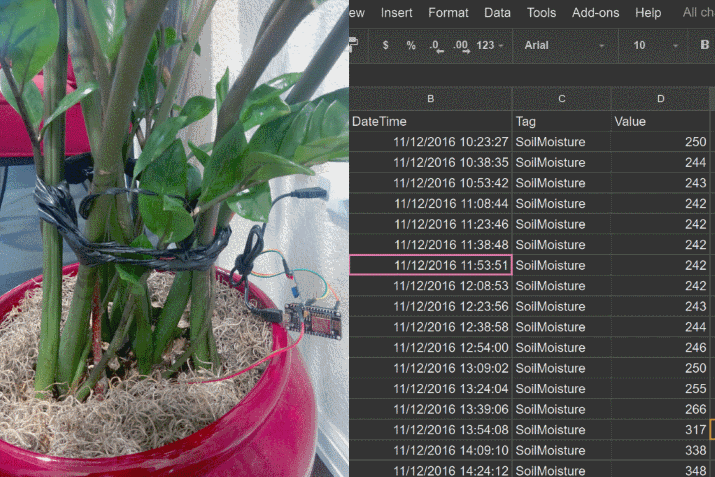
ESP8266 data logging to Google spreadsheets
Read more