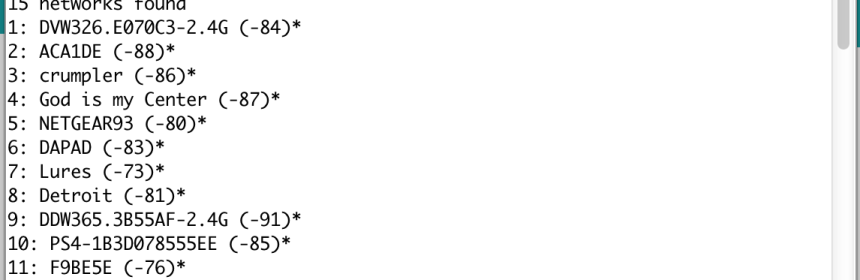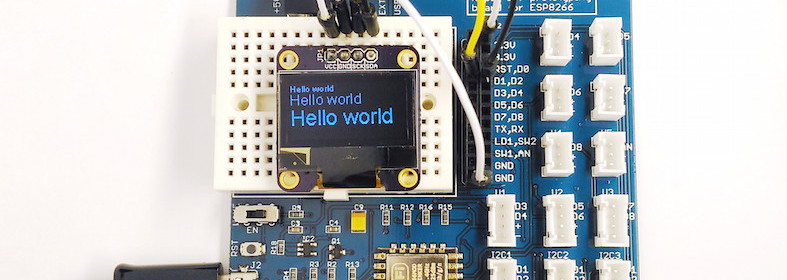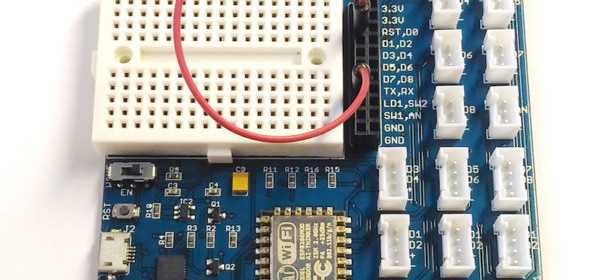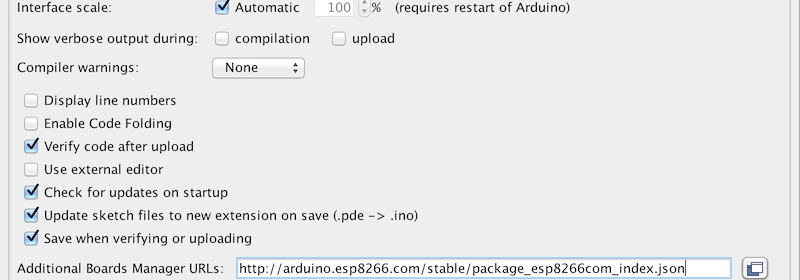Tutorial 5: Setting up an ESP8266 Web Server
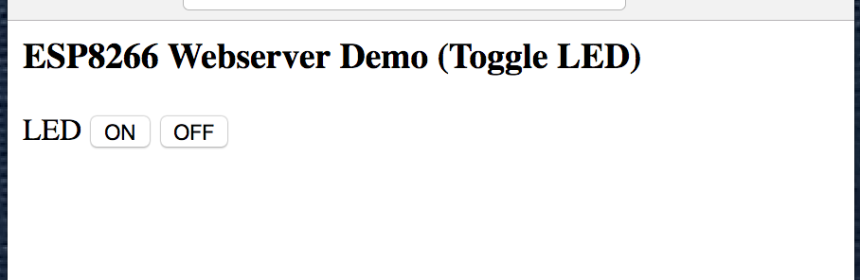
In this tutorial, we will explore how to setup an ESP8266 web server to serve an webpage that can be displayed on a client’s browser. The client can be any other computer, smartphone, or tablet connected to the same WiFi network. The webpage will also provide an user interface to allow you to toggle an I/O pin of the ESP8266 hardware. Hardware Setup There is nothing much to do in the hardware setup of this experiment. In your EasyESP-1 board, all you need to do is to connect the LD1 pin to D1 pin using a jumper cable. This will connect the
Read more