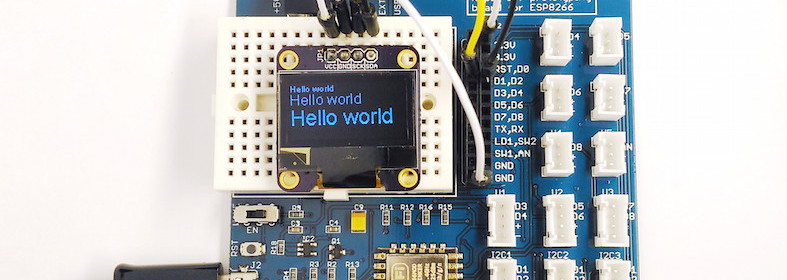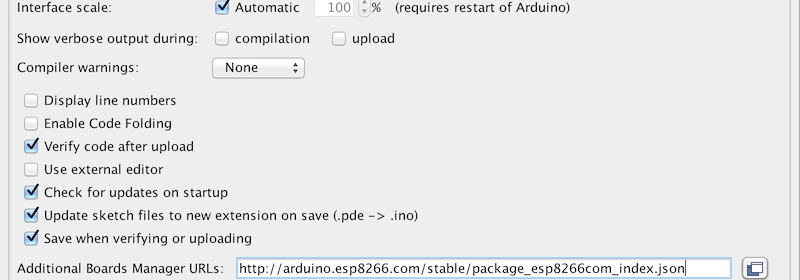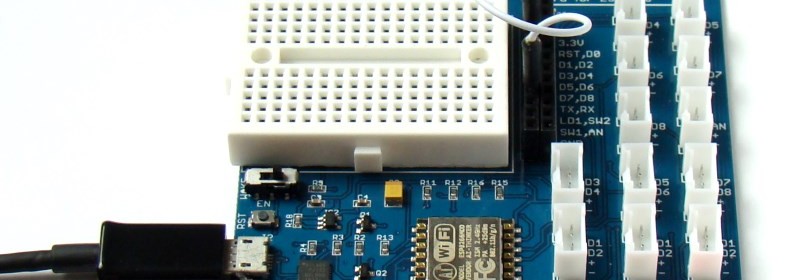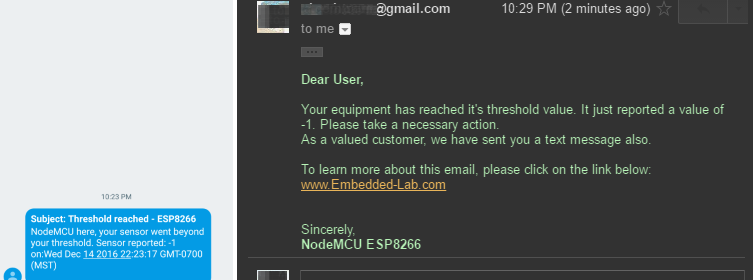Tutorial 4: Working with ESP8266 WiFi Scan Class
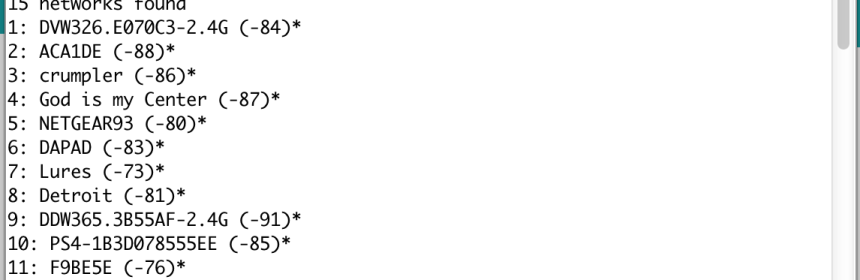
Working with ESP8266 WiFi functionality using Arduino IDE has been made surprisingly simple by the availability of the versatile ESP8266WiFi library that allows user to configure the ESP8266 as a WiFi network scanner, a WiFi station (connected to a WiFi network), a soft access point (creating it’s own WiFi network), etc. In this tutorial, we will explore the features of the Scan Class of the ESP8266WiFi library. The Scan Class allows you to scan and list the available WiFi networks in the range. In order to try this feature, open an example code from File->Examples->ESP8266WiFi->WiFiScan. In the example code, int n = WiFi.scanNetworks(); returns the
Read more