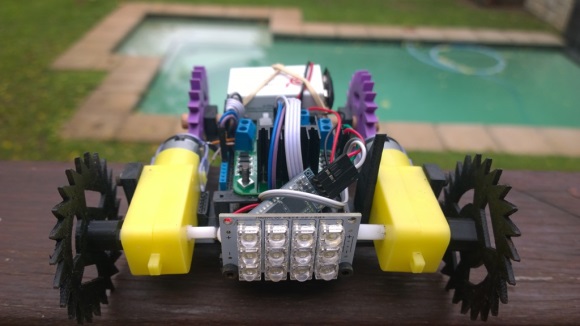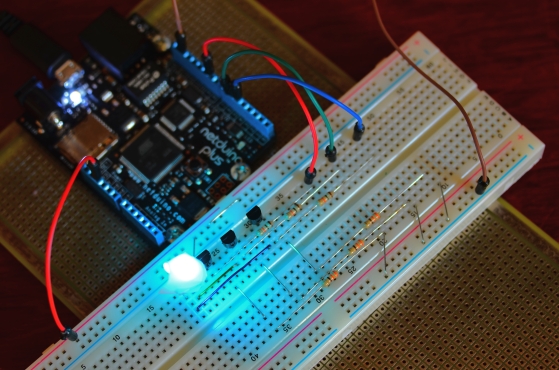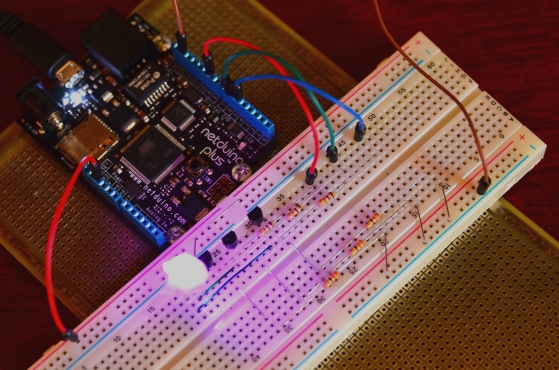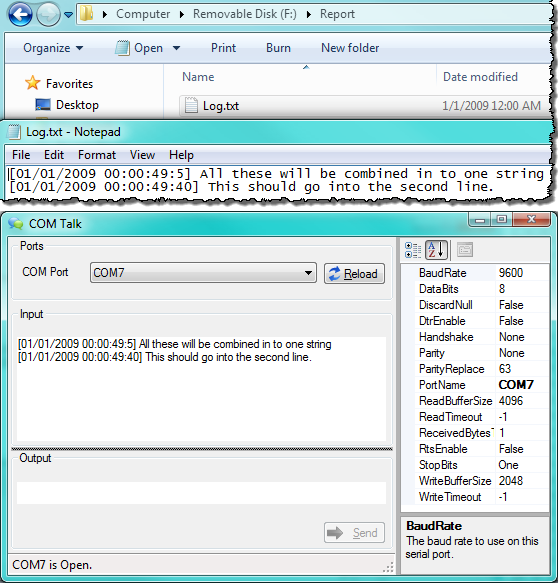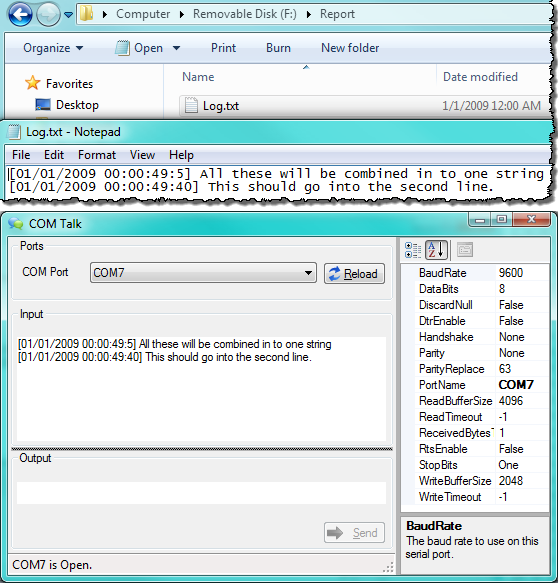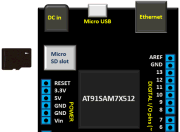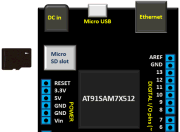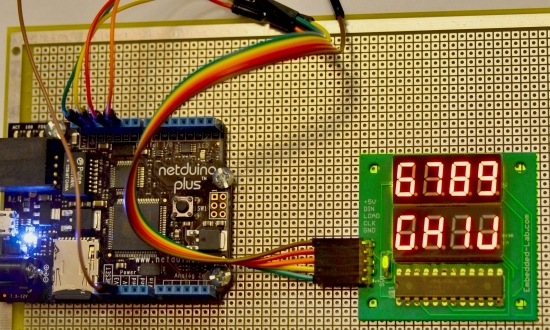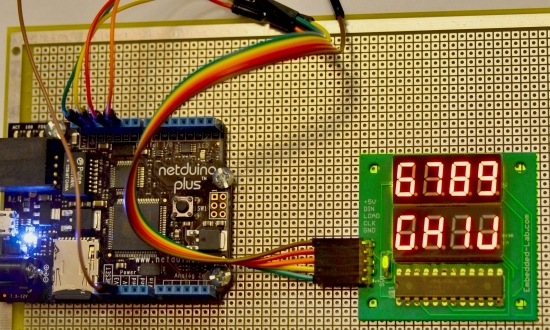Netduino car controlled through Windows phone
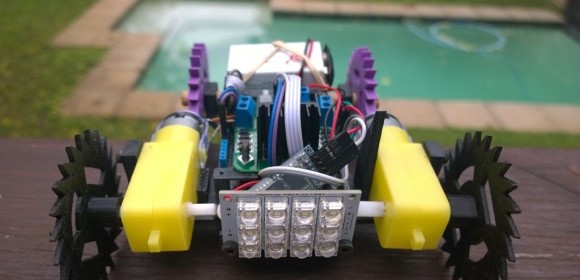
Matt Cavanagh, a Windows phone app developer from South Africa and the author of the Netduino Home Automation Projects book, built this Bluetooth controlled car using the Netduino board. He uses a Windows Phone to control the car over Bluetooth. The beauty of this project is that he 3-D printed the frame and wheels for the car. His next goal is to mount a second Windows Phone on the car and use Skype to stream the live video from the car.