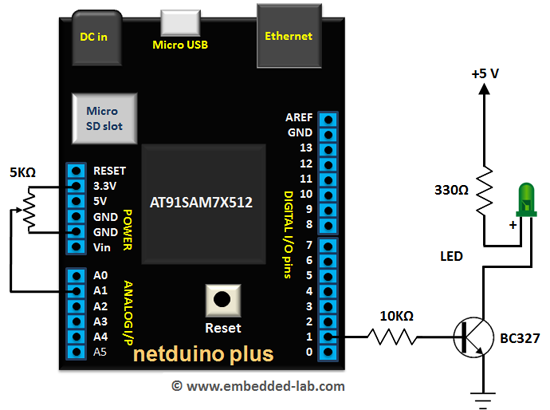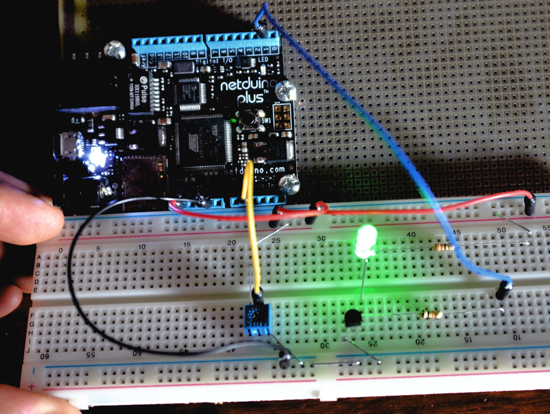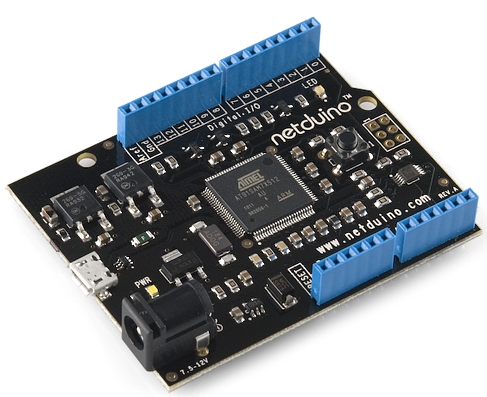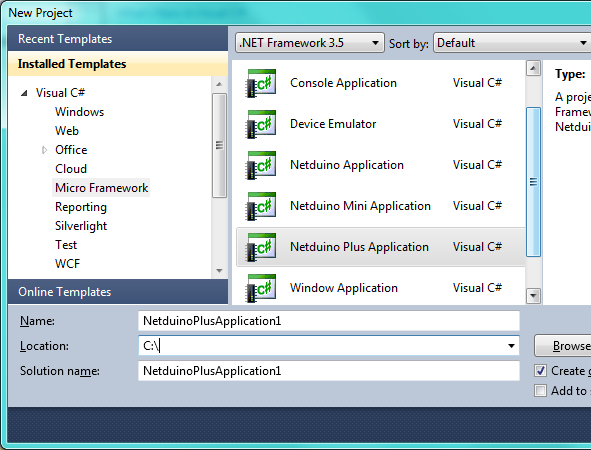Mastering the SiLabs C8051 Microcontroller
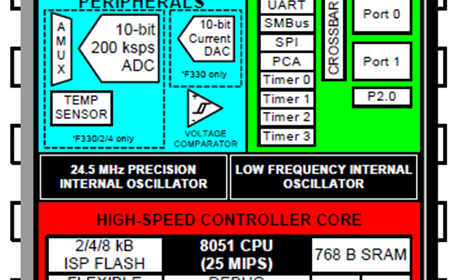
In a world where upgrades and advancements are constant, it is easy to overlook older technology in favour of newer, more advanced options. However, the case of 8051 microcontrollers defies this trend. Despite being considered relics of the past, there is still a significant demand for these microcontrollers. Manufacturers have revitalized the proven 8051 architecture by incorporating modern features such as ADCs and communication modules, transforming them into powerful, reliable and versatile devices.
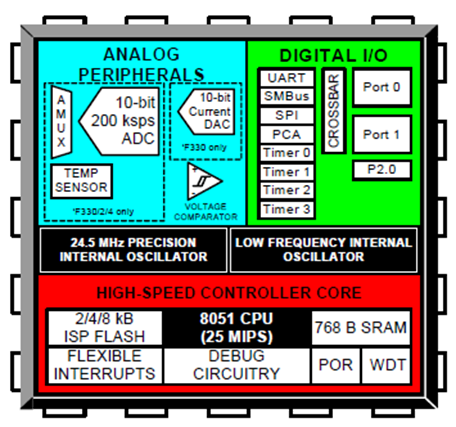
Silicon Laboratories (SiLabs) is an American semiconductor-manufacturing company, similar to Microchip and STMicroelectronics. They are renowned for producing a wide range of semiconductor components, including both 8 and 32-bit microcontrollers. Notably, SiLabs is highly regarded for its RF chips and USB-Serial converters such as CP2102.
In terms of their 8-bit MCU product line-up, SiLabs offers microcontrollers based on the well-established 8051 architecture. However, their MCUs go beyond being simple, traditional 8051 devices. Like other manufacturers like Nuvoton and STC, SiLabs enhances their MCUs with additional modern hardware components such as DACs and communication peripherals.
SiLabs C8051 microcontrollers are recognized for their good performance, reliability, and scalability. They cater to the evolving needs of the embedded systems industry, whether it’s in the realm of consumer electronics, industrial automation, or smart home applications. These microcontrollers serve as a solid foundation for various projects, providing developers with a dependable and flexible platform.