Mastering the SiLabs C8051 Microcontroller
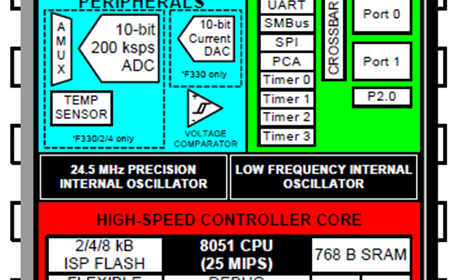
|
|
Software Suite
For coding, I used the following software:
- MikroC Pro for 8051 Compiler
This is a C compiler and IDE from MikroElektronika. I chose MikroC Pro for 8051 for quick development and other facilities like their rich collection of libraries and utilities. MikroElektronika also has several hardware and software solutions for rapid prototyping and DIY. I have been using MikroC compilers for 8051, AVR and ARM microcontrollers for quite a long time and so far, personally I am satisfied with their products and services.
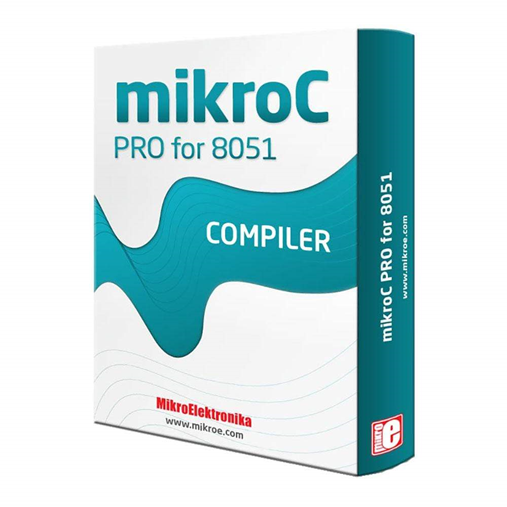
- Si Labs Code Configuration Wizard 2
When it comes to working with a new microcontroller, the most tedious job is going through the functionalities of its internal registers, and without setting them up, we would never get the desired outcome. Any coder would need a good understanding of internal peripherals and something to speed up code development. Surely, no coder would like to waste time setting internal registers manually. To address this issue, most present-day embedded-hardware manufacturers have opted for software solutions like code generators, software libraries and board support packages. In the case of SiLabs’ microcontrollers, we have the luck of using their free code generator software called Si Lab Code Configuration Wizard 2. This simple-to-use software can generate register initialization codes for all hardware peripherals in either C or ASM (assembly). Thus, a lot of coding effort is reduced significantly.
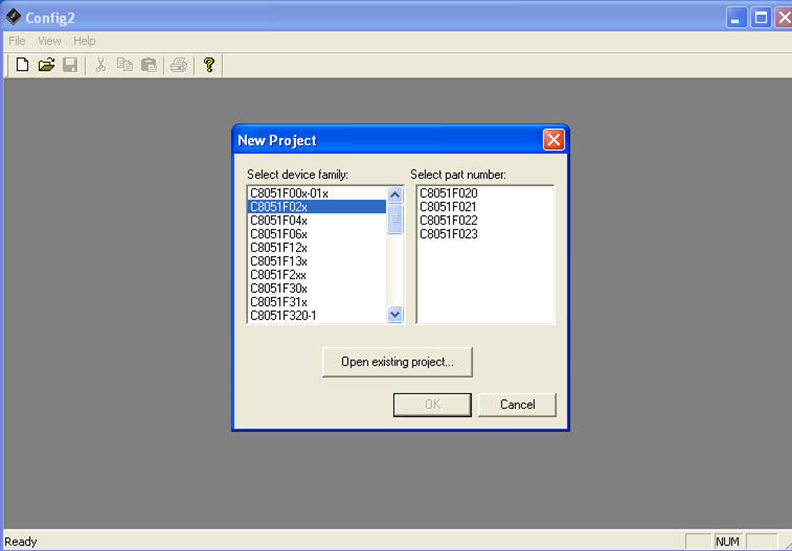
- Si Labs Flash Program Utility
Lastly, we would need software and hardware to flash code into our target microcontroller, and SiLabs Flash Program Utility is just that tool.
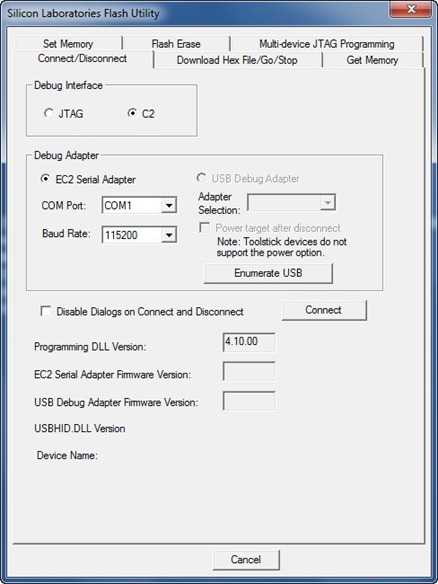
Both Si Labs’ software can be downloaded from here.
MikroC for 8051 can be downloaded from here.
|
|
A valid alternative to Silab´s development board: http://www.while1.eu/arduone/arduone.html
Overall, I thoroughly enjoyed your article and found it highly informative, thanks for sharing.
Thanks for the feedback….